October 28: Messages Statuses & Read Receipts
Messages Statuses & Read Receipts
When you have a conversation in the Messages Module, you can now see when a message you've sent has been successfully delivered and when it has been read. Small circular avatars indicate specifically which users have read your most recent messages.
Note that this feature is only shown to internal users. Client users cannot see whether or not a message has been read.
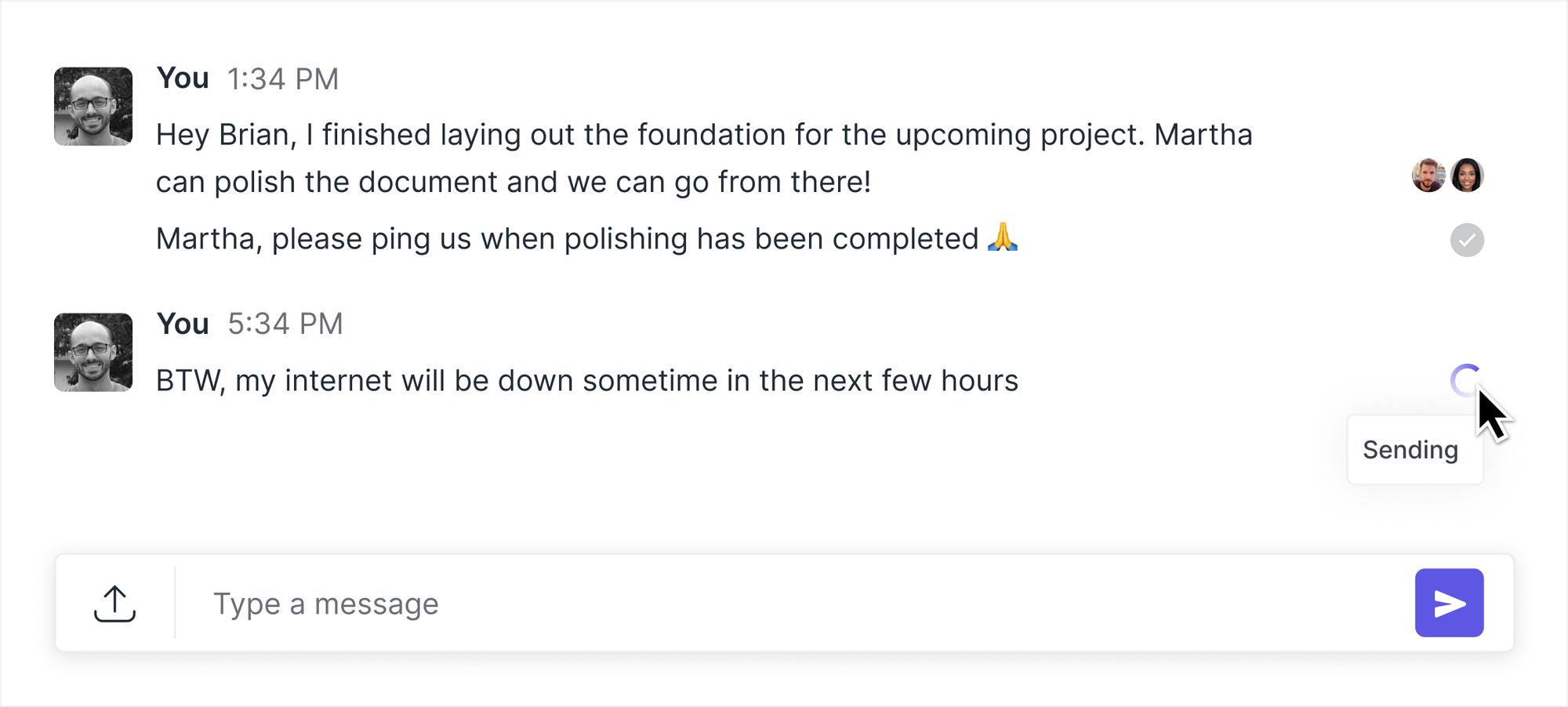
Improvements and fixes
- Added the ability to search by company name on the Messages Module, Files Module, and on Local Extensions.
- Subscriptions are now automatically canceled for clients that you delete.
- Improved the look of attachments in the Messages Module.
- Improved the design of typing indicators.
- Improved the design of breadcrumb navigation in the Files Module.
- Improved the mobile design of the Messages Module.
- Improved the mobile design of Local Extensions.
- Improved the renaming flow of Extensions.
- Improved the onboarding experience for new Portal users.
- Improved how multiples Folders with the same name are handled in the Files Module. We now append (n+1) to the end of a folder name if you try to upload a folder that already exists. We also prevent you from creating a folder with a name that already exists.
- Fixed a bug where the invoice preview for subscriptions showed the wrong due date if you changed the default start date.
- Fixed a bug where the Customization preview didn't correctly show your portal name until you save changes.
