March 23: API Update, Zapier Beta, and Authenticated Extensions
API Update
We've enabled API access for all users. If you're an admin in your portal you can now navigate to Settings/API and generate your API key (which you'll need if you want to use Zapier). Full API documentation is available here.
Zapier Automations
You can now set up automations using Zapier. This is a a beta release with limited triggers to start, but we're going to expand on the set of automations continuously moving forward. If you would like early access, please ensure that you are on a paid plan and send an email to developers@joinportal.com with subject "Zapier access" and include your portal URL and email. We'll invite you from there.

Authenticated Extensions
With Authenticated Extensions you can embed your own web app into your portal and dynamically render data based on the authenticated client user. This is a great feature for startups that want to make use of some Portal Modules and supplement that with with fully custom functionality. You can learn more about Authenticated Extensions here. Familiarity with software development is required.
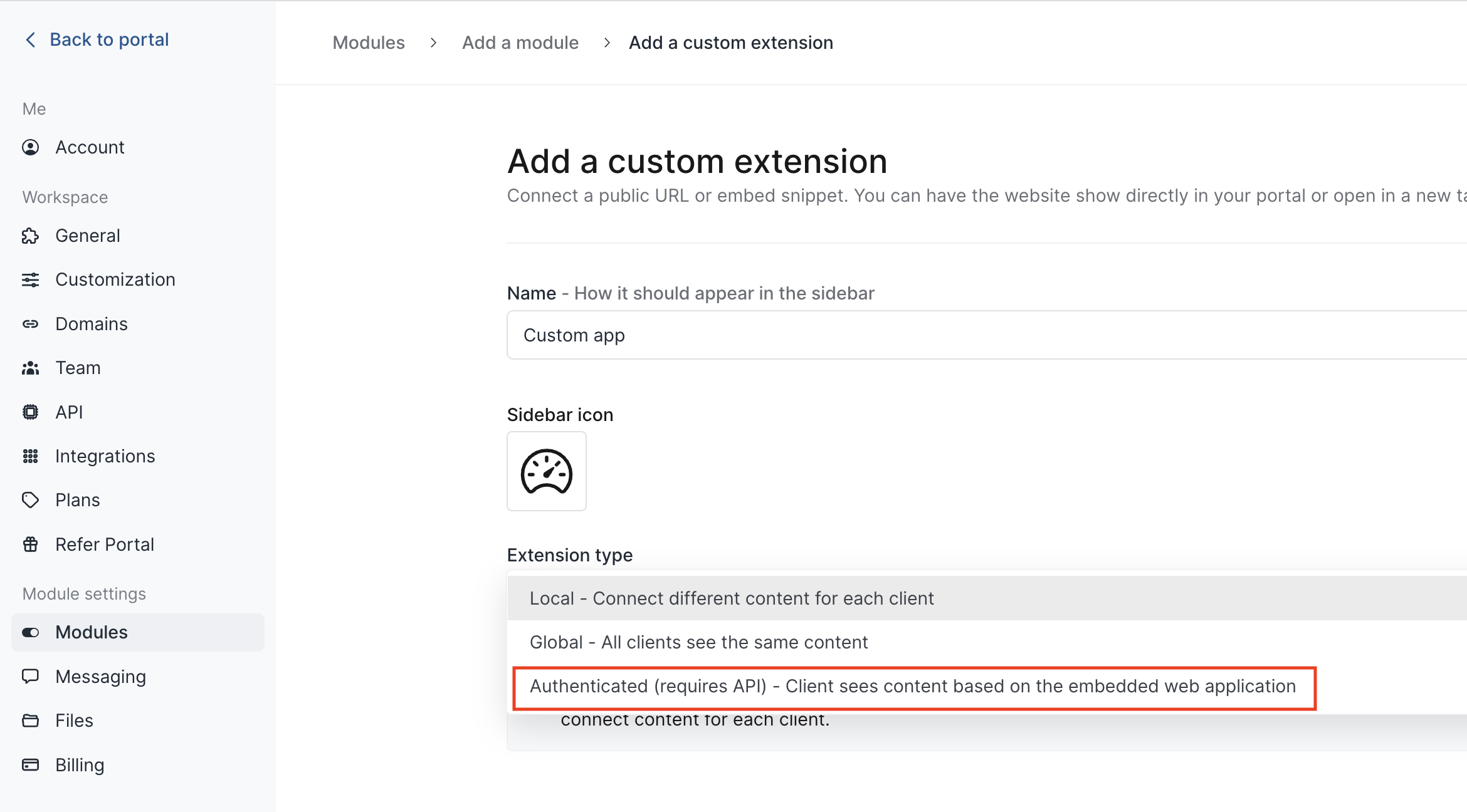
Link Extensions
When you add an Extension you can now select the option "Opens in new tab". From the client's perspective, when they click on an Extension in the sidebar that is set up this way, rather than showing an embedded iFrame directly in your portal they will now see a new tab open in their browser. This is useful in many situations:
- Some products don't support embedding for security reasons (usually when authentication is required). Now you can link to those products.
- Some products don't render nicely when they are embedded. Now they can be accessed in a full-screen native web experience.
- You can use this feature for bookmarking. For example, if you have a Zoom link that you want clients to join for meeting, you can bookmark it on the sidebar.
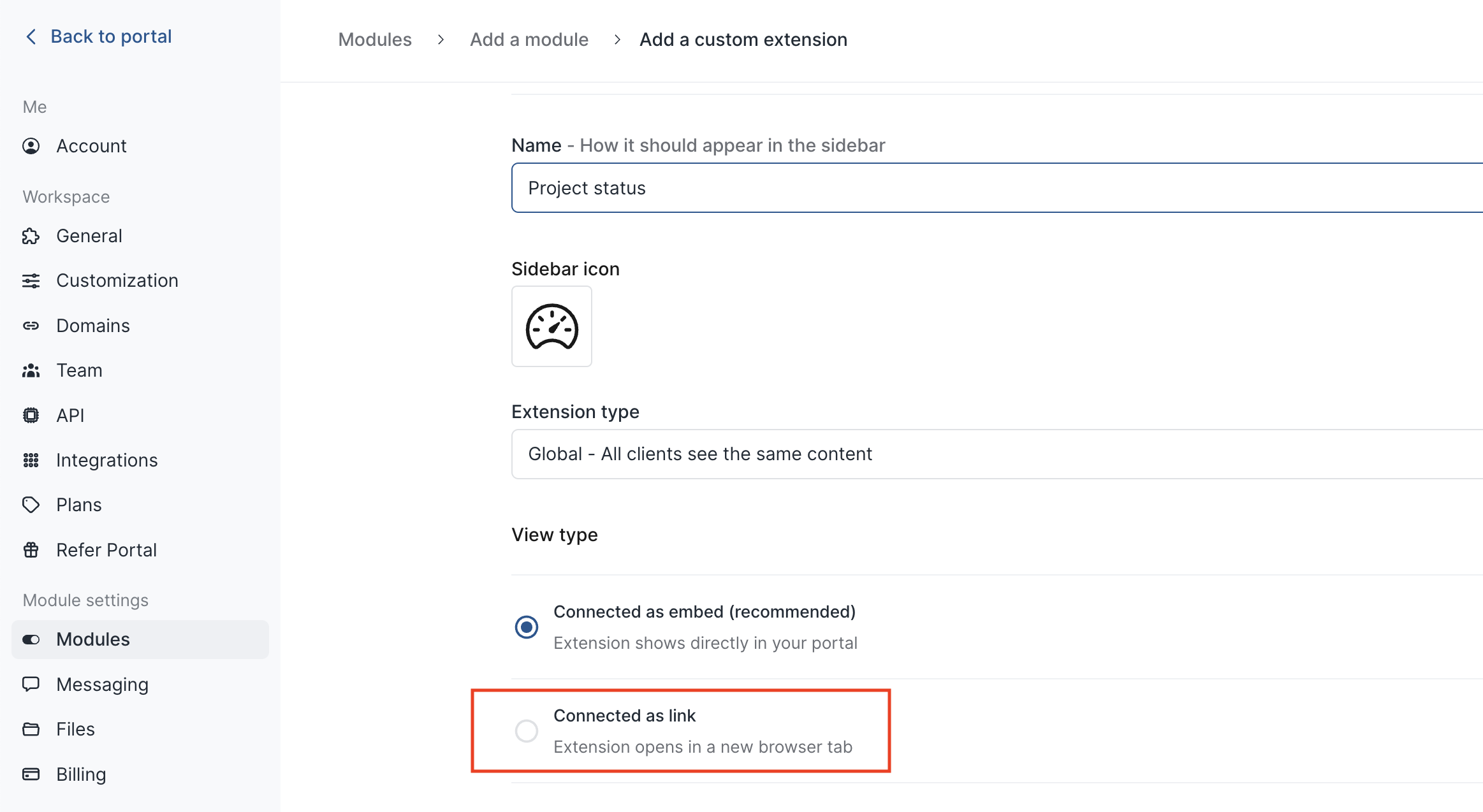
Improvements & Updates
- Fixed a bug that prevented some Modules from being renamed and reordered.
- Fixed a bug where some invoices were hidden from staff internal users.
